-
News & information
-
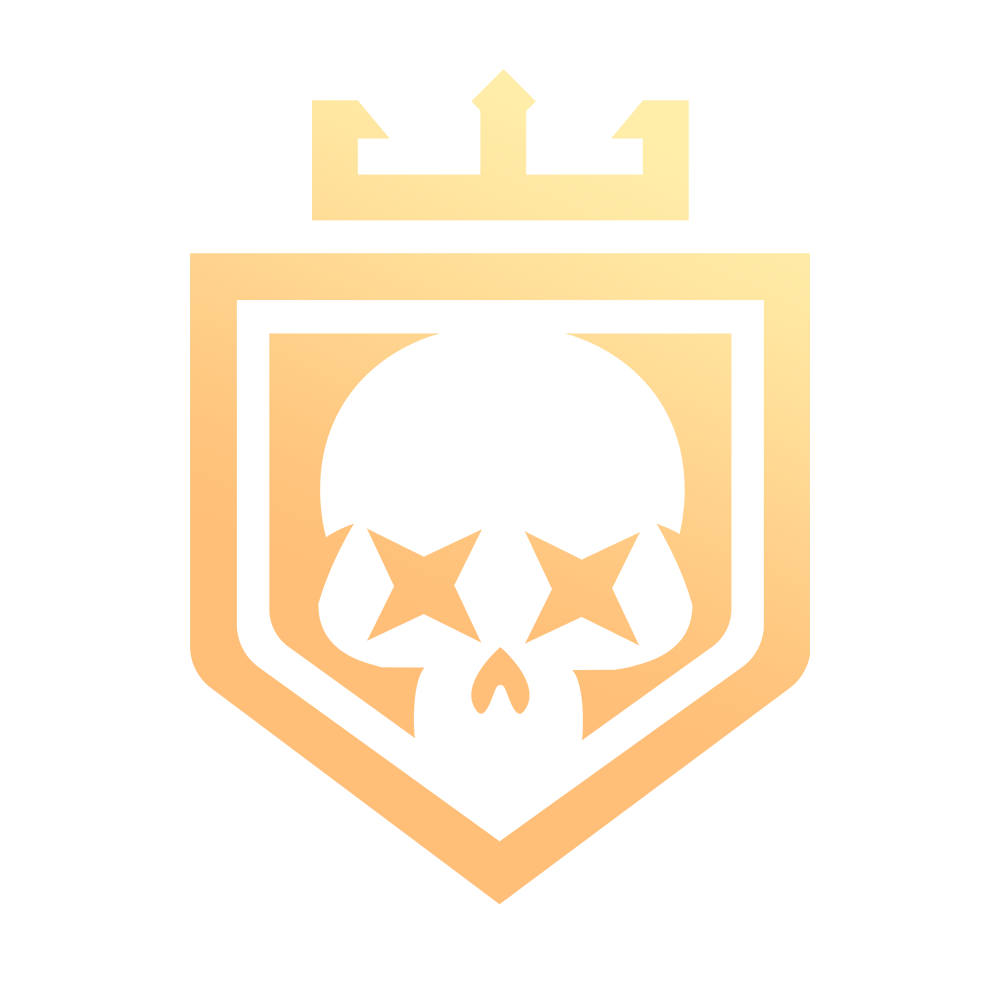
- No posts here yet
-
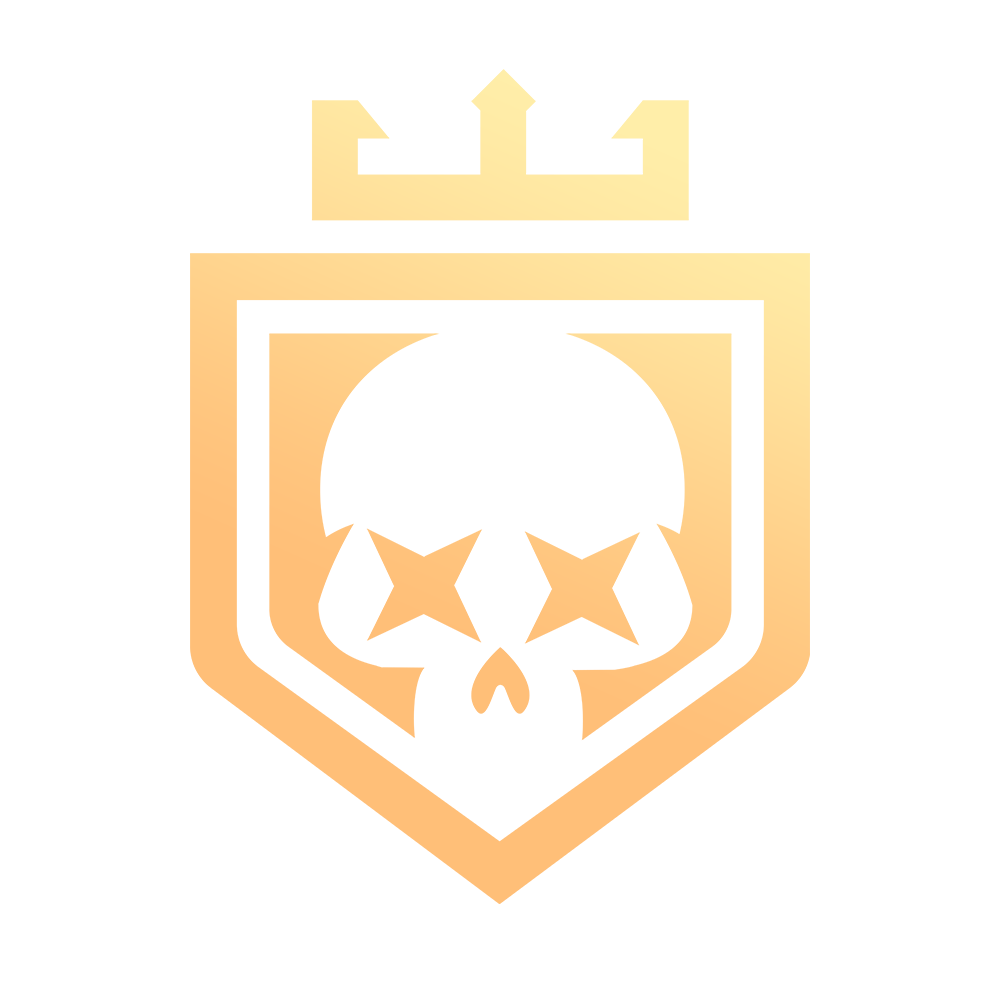
- No posts here yet
-
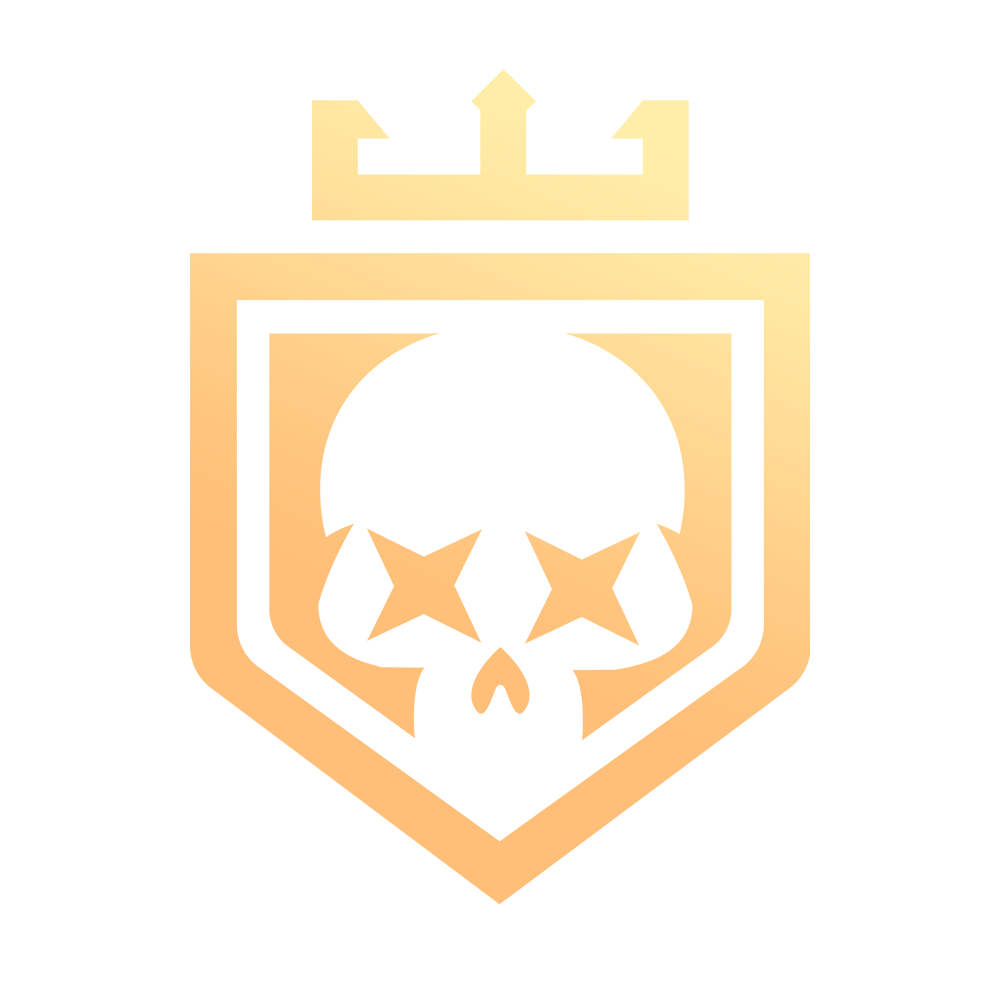
- No posts here yet
-
-
Products
-
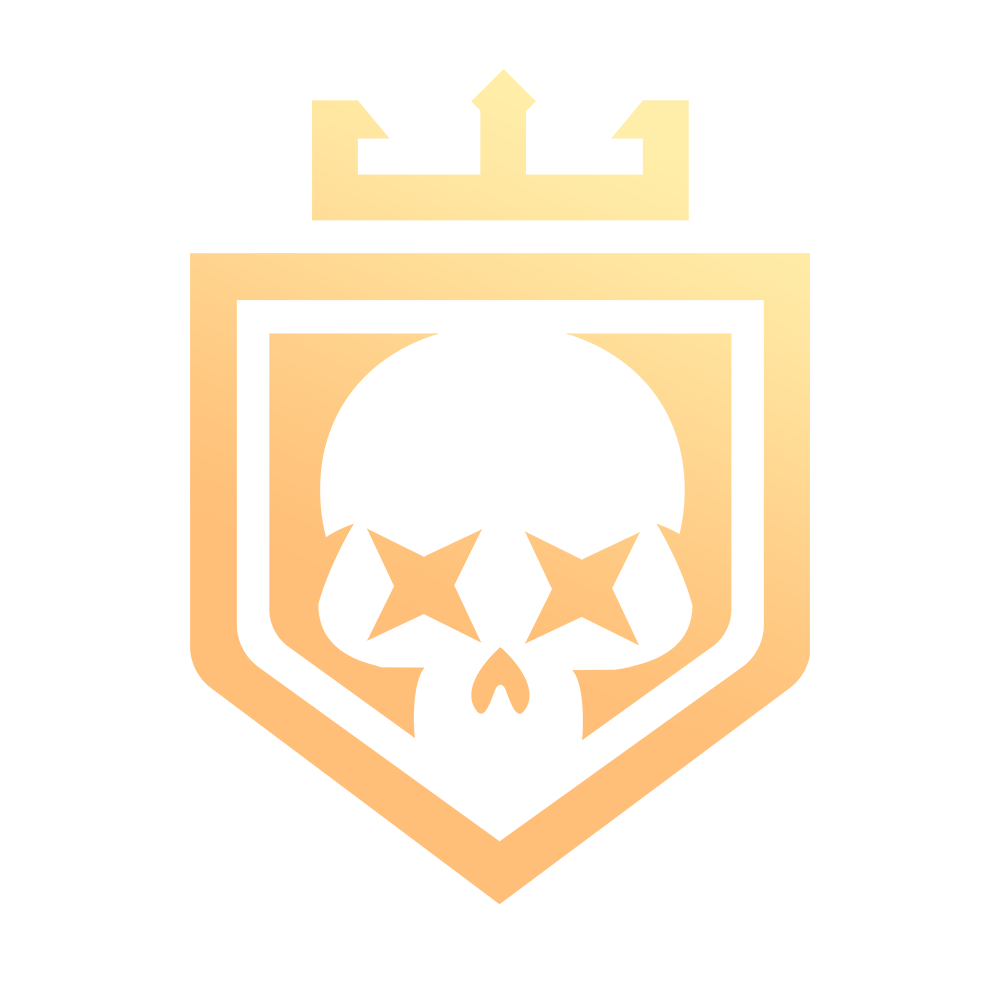
- No posts here yet
-

- 135
- posts
- 135
- Topics
-
